| Away Status Guide |
Overview The first step is to click on the "User Control Panel" Button at the top left of your screen. 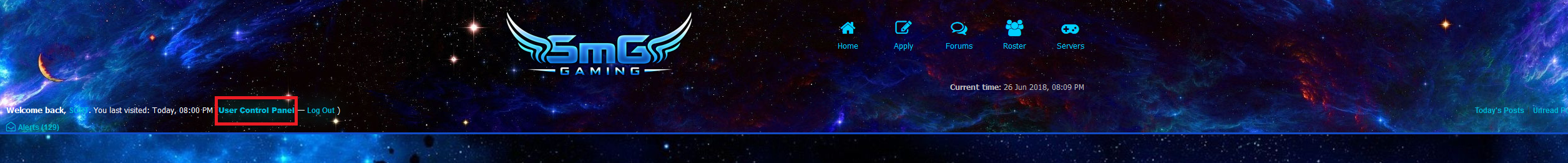 After clicking on User Control Panel, you will see a sidebar. You must then click on "Edit Profile" which is under the subheading "Your Profile". 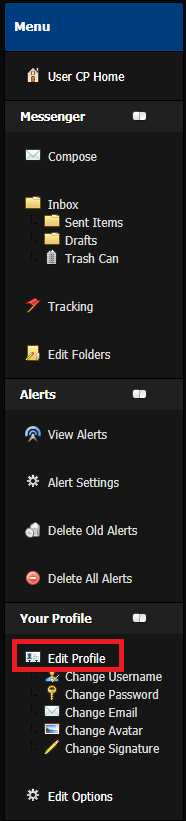 Once there, you will find in the bottom right "Away Information". 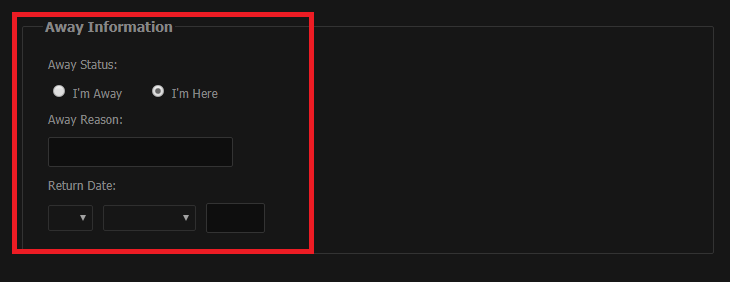 Make sure to fill out all the information so that SmG knows when to expect your return. |

