| Registration Guide |
|
This guide is here to guide new users through the registration process. If you have any questions about how to register, this is the place to be! Forum Registration Guide Step 1 - Click Register to begin The first step to registration is to find the Register button at the top left hand side of your screen (shown below).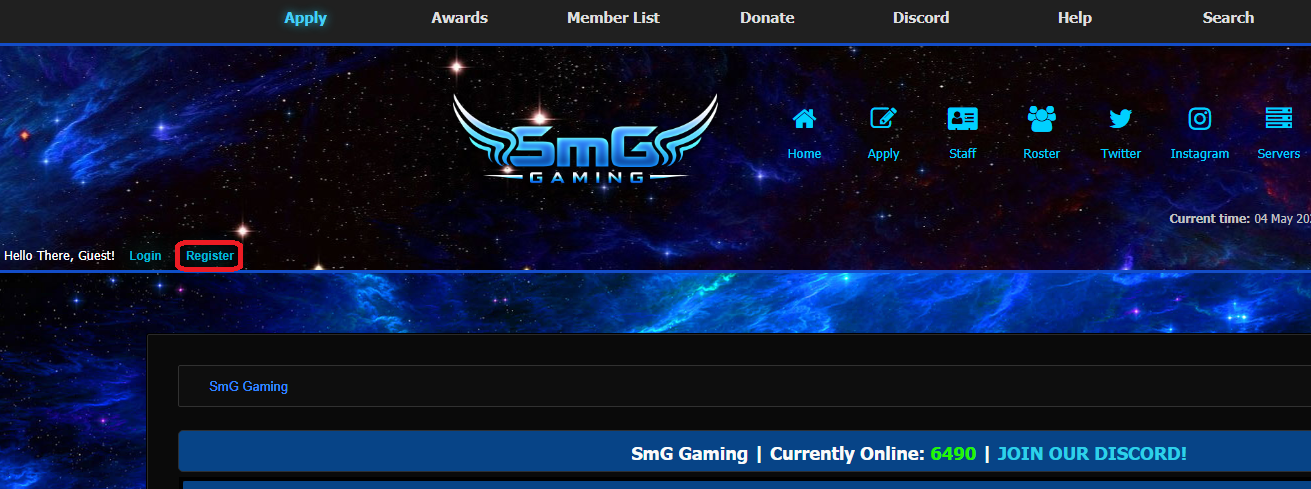 Step 2 - Agree to Registration Terms At this stage, you will see a few short paragraphs outlining the Registration Agreement. Give this a read and click "I Agree" at the bottom.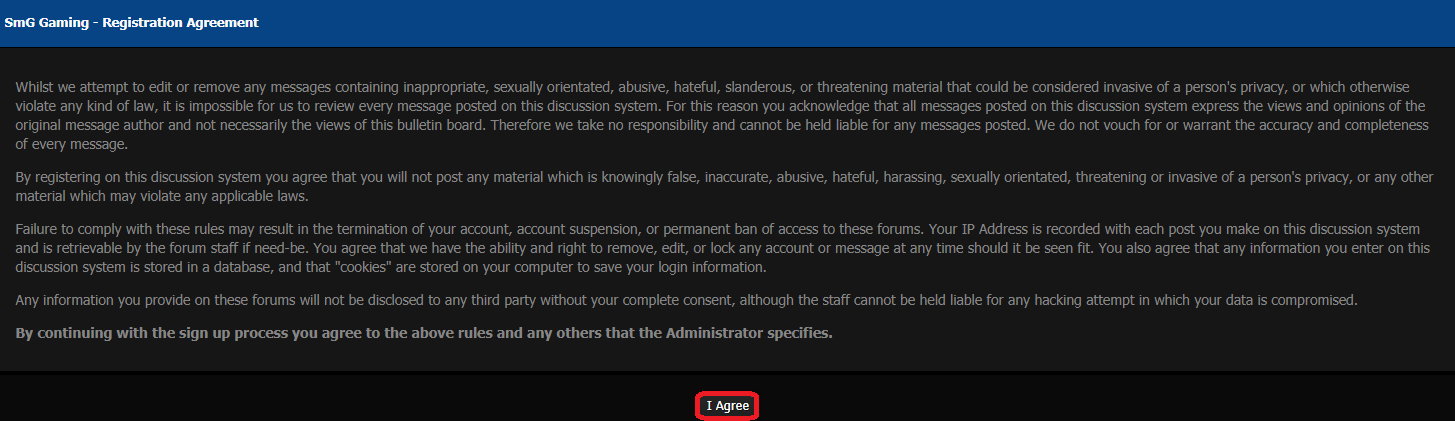 Step 3 - Fill in Account Details Now you should see the Account Details form. This form is broken down into several boxes, shown below. More information about each box is explained below, underneath the screenshot.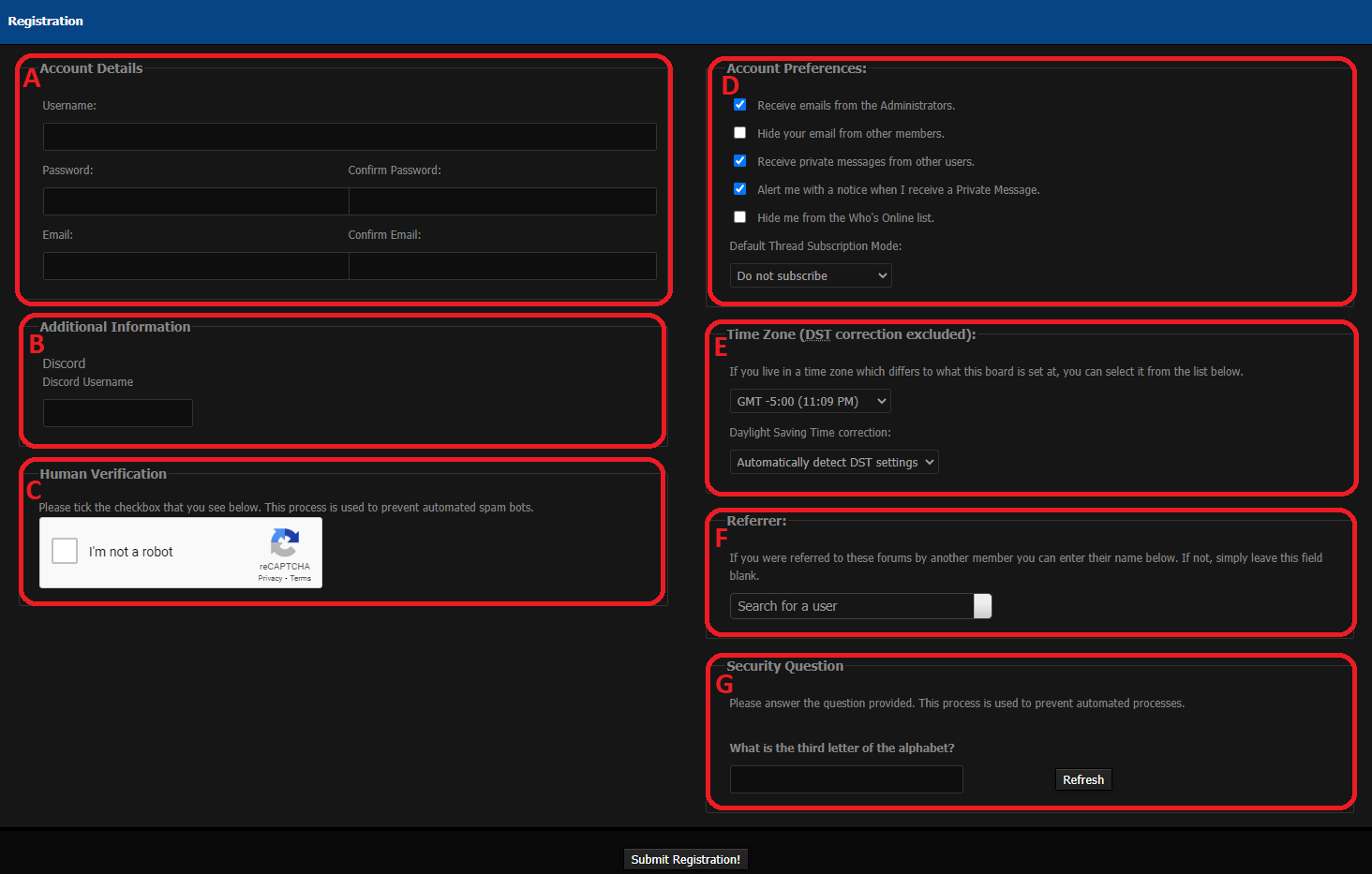
A - Account Details
Enter your username, password, and email here. Usernames are subject to all of SmG's rules. Do NOT register with SmG in your username, this will be added after your application if you intend to submit one. B - Additional Information Enter your Discord username and hashtag (For example, Kalitz#0001), if you have one. C - Human Verification Check the box and tell us you aren't a robot, or we'll have to release the kraken. D - Account Preferences Check the boxes relevant to you, and edit your subscriptions as well as other preferences for the site. E - Time Zone Set your timezone for the site so it can adjust to your time. If you live in a country that observes Daylight Savings Time, put your non-DST timezone in the drop down and set Daylight Savings correction in the second drop down. F - Referrer If someone has helped you out with your registration and made you feel welcome or inclined to join the community, it is nice to give them credit here. Type in a few characters of their name and search for it in the drop down menu. G - Security Question Answer this question here to complete your application. Press the Refresh button if you would like a different question. Step 4 - Submit Registration After all relevant fields have been completed, click "Submit Registration" to complete your registration.You are now a Registered User. Feel free to browse forums and get to know the site. If you intend to apply for membership at SmG, you can follow up with our Application Process. If you require further assistance then please contact a staff member here. There is a lot of information related to SmG that is not on this page. Our Help Documents can assist you with any questions you may have. Last Updated: 4 May 2021 |

