| Posting a Reply |
How to Post Finding Posts 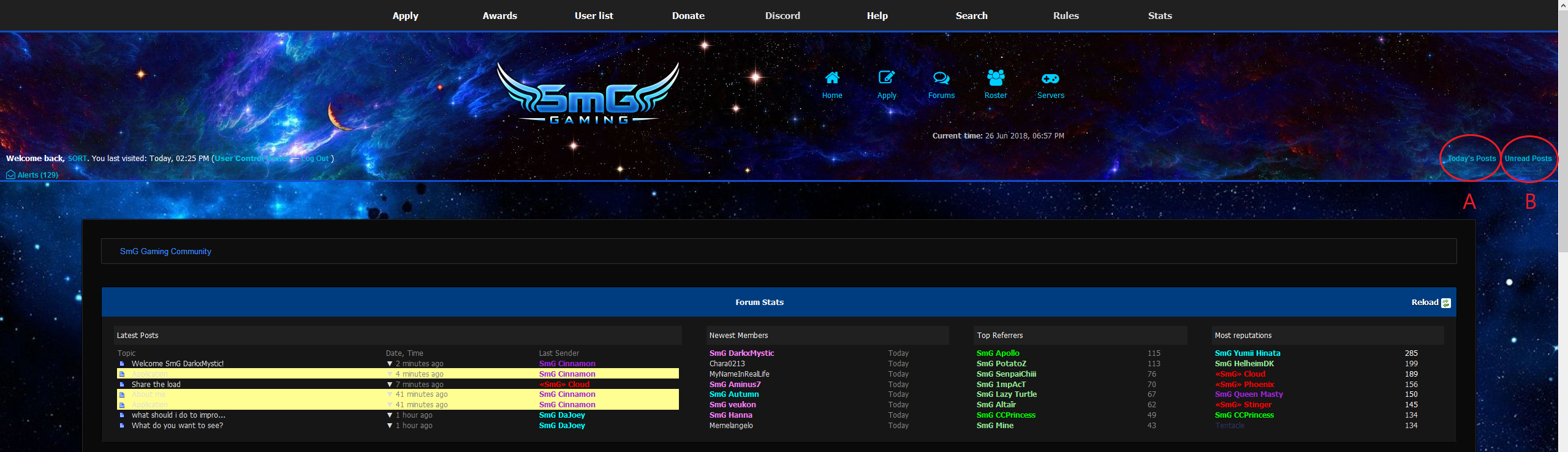 A - Todays Posts This will show you all posts made today. B - Unread Posts This will show you all posts that you haven't seen. Should look like this: 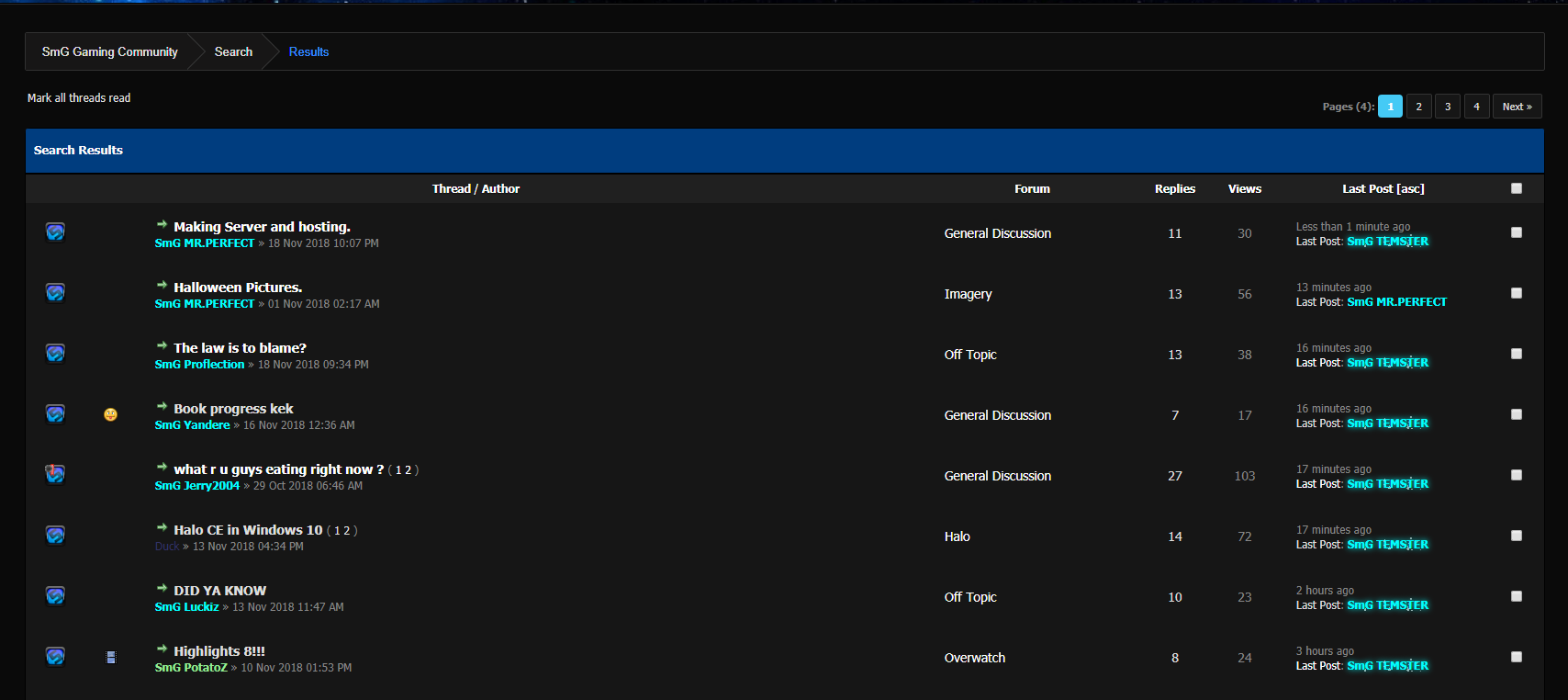 If you see a thread, you're interested in, click it! Or feel free to start your own thread! Posting After clicking on a thread of your liking, after a quick read, scroll to the bottom and you'll see this: 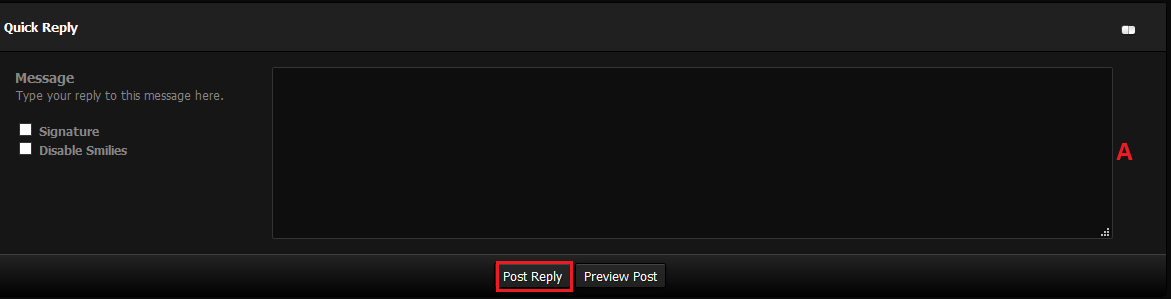 A - Your Post Type what you want in your post here. Post Reply If you want to enable or disable Signatures and Emojis, make sure the relevant boxes are ticked. All Done! Congrats! You made it through your post, and after a few more times, it'll come to you easier. Any questions can be directed to our members (and staff), who would be happy to help you out! |

