SmG Member
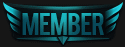 Posts: 208
Posts: 208
Threads: 17
Likes Received: 0 in 0 posts
Likes Given: 0
Joined: Jul 2018
Reputation:
49
Location: behind you
Discord: theo.#3871

|
—Im typing this on a phone, so it isn’t an issue with my router because it is connected to the internet
So yesterday my (Windows 10) laptop completely disconnected me from my WiFi, and then I tried to reconnect by connecting to my correct WiFi and typing in the correct password, but instead of reconnecting me like it always did it said “Can’t connect to this WiFi”. I have been trying to resolve this issue, I have tried every single tutorial on YouTube. —Just as a note, I have tried updating the adapter, resetting my network, made sure it automatically finds the ip, etc, etc.— Can anyone give real time advice on what the hell I should do?
|
|
| 06 Nov 2018, 09:02 PM |
|
SmG Member
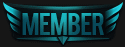 Posts: 208
Posts: 208
Threads: 17
Likes Received: 0 in 0 posts
Likes Given: 0
Joined: Jul 2018
Reputation:
49
Location: behind you
Discord: theo.#3871

|
(06 Nov 2018, 11:59 PM)Nukem Wrote: It could be that your laptop wifi transmitter has died. Connect your laptop to your router via a cable to see if it will connect to the internet that way first.
If it does connect then the problem is with the wifi transmitter. Next, make sure that the wifi transmitter is enable.
Okay, I’ll make sure to try that later today.
|
|
| 07 Nov 2018, 08:04 AM |
|
Registered User
 Posts: 48
Posts: 48
Threads: 3
Likes Received: 0 in 0 posts
Likes Given: 0
Joined: Nov 2018
Reputation:
5
Discord: Narius

|
My W10 also does that sometimes, it disconnects and says the WiFi is limited while I am connected on my phone. Weird, really weird.
I'm a retarded big boy.
I like reminding people that this is epic.
I'm not a normie.
Kidda is my brother.
A certain Indian doesn't make it to this list.
Obito is bae.
Madara is God.
Narius is epic.
#NoNutNovember
![[Image: 6d66eba277424d2f919b97b658f4f6721b7db953_hq.gif]](https://pa1.narvii.com/6392/6d66eba277424d2f919b97b658f4f6721b7db953_hq.gif)
|
|
| 07 Nov 2018, 08:10 AM |
|
SmG Member
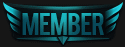 Posts: 88
Posts: 88
Threads: 7
Likes Received: 0 in 0 posts
Likes Given: 0
Joined: Nov 2018
Reputation:
33
Location: Massachusetts, USA
Discord: shaian#0001
  
|
(07 Nov 2018, 08:37 AM)Narius Wrote: (07 Nov 2018, 08:35 AM)Alluring Wrote: Keep in mind this is all assuming you have access to your computer:
If you're on Windows 10, you should be able to right click on the WiFi connections and fix the issue by troubleshooting. You could try looking into your WiFi adapter in Windows and seeing if you need any drivers, sometimes Windows can install drives for you automatically that fix the issue.
Last Fix: (This has worked for me) if nothing works after trying everything, you can buy an external hard drive/somewhere to put your files and reset your computer, if you have recently upgraded from a different operating system (Example: Windows 8 - 10) it most likely will fix the issue if you go back to that version. Troubleshooting almost never works it didn't work for me.  It sometimes does, it can help if it does work, and it is worth a try 
|
|
| 07 Nov 2018, 08:41 AM |
|
SmG Member
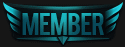 Posts: 208
Posts: 208
Threads: 17
Likes Received: 0 in 0 posts
Likes Given: 0
Joined: Jul 2018
Reputation:
49
Location: behind you
Discord: theo.#3871

|
(07 Nov 2018, 08:42 AM)Narius Wrote: (07 Nov 2018, 08:41 AM)Alluring Wrote: (07 Nov 2018, 08:37 AM)Narius Wrote: (07 Nov 2018, 08:35 AM)Alluring Wrote: Keep in mind this is all assuming you have access to your computer:
If you're on Windows 10, you should be able to right click on the WiFi connections and fix the issue by troubleshooting. You could try looking into your WiFi adapter in Windows and seeing if you need any drivers, sometimes Windows can install drives for you automatically that fix the issue.
Last Fix: (This has worked for me) if nothing works after trying everything, you can buy an external hard drive/somewhere to put your files and reset your computer, if you have recently upgraded from a different operating system (Example: Windows 8 - 10) it most likely will fix the issue if you go back to that version. Troubleshooting almost never works it didn't work for me.  It sometimes does, it can help if it does work, and it is worth a try 
Troubleshooting is a time waster.  
I already tried troubleshooting a while ago. It only said that there was an issue with the router (which there’s not). I think I’m gonna trust Nukem on this one. I know my adapter is up to date, I checked in device manager, and also uninstalled and made Windows install a new one, which was the exact same. And I do not want to hard reset lol. My laptop is pretty old, so going off Nukem’s idea, does anyone know what cable I could use to connect to router to the laptop, and how I can reenable the WiFi transmitter?
![[Image: TheoDone.gif]](https://cdn.discordapp.com/attachments/371423578341769216/468822862560624642/TheoDone.gif)
(This post was last modified: 07 Nov 2018, 04:26 PM by theo.)
|
|
| 07 Nov 2018, 04:25 PM |
|
SmG Member
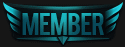 Posts: 88
Posts: 88
Threads: 7
Likes Received: 0 in 0 posts
Likes Given: 0
Joined: Nov 2018
Reputation:
33
Location: Massachusetts, USA
Discord: shaian#0001
  
|
(07 Nov 2018, 04:25 PM)theo Wrote: (07 Nov 2018, 08:42 AM)Narius Wrote: (07 Nov 2018, 08:41 AM)Alluring Wrote: (07 Nov 2018, 08:37 AM)Narius Wrote: (07 Nov 2018, 08:35 AM)Alluring Wrote: Keep in mind this is all assuming you have access to your computer:
If you're on Windows 10, you should be able to right click on the WiFi connections and fix the issue by troubleshooting. You could try looking into your WiFi adapter in Windows and seeing if you need any drivers, sometimes Windows can install drives for you automatically that fix the issue.
Last Fix: (This has worked for me) if nothing works after trying everything, you can buy an external hard drive/somewhere to put your files and reset your computer, if you have recently upgraded from a different operating system (Example: Windows 8 - 10) it most likely will fix the issue if you go back to that version. Troubleshooting almost never works it didn't work for me.  It sometimes does, it can help if it does work, and it is worth a try 
Troubleshooting is a time waster.  
I already tried troubleshooting a while ago. It only said that there was an issue with the router (which there’s not). I think I’m gonna trust Nukem on this one. I know my adapter is up to date, I checked in device manager, and also uninstalled and made Windows install a new one, which was the exact same. And I do not want to hard reset lol. My laptop is pretty old, so going off Nukem’s idea, does anyone know what cable I could use to connect to router to the laptop, and how I can reenable the WiFi transmitter?
Two things you can do at this point
- Press Windows key + R.
- Type devmgmt.msc and press Enter.
- Expand the Network Adapters section.
- Right-click on the name of your network adapter.
- Choose Properties.
- Click on the Advanced tab.
- Highlight Country and Region.
- Choose the entry according to your location.
-----------------------------------------------------------------------------------------------------------------
- Open the Start Menu and type Command Prompt.
- Right-click on the top link and select Run as administrator.
- Type netsh advfirewall set allprofiles state off and press Enter.
- Test whether internet access is now working.
Also check to see if your AntiVirus is blocking internet access.
![[Image: NcxVL7b.png]](https://i.imgur.com/NcxVL7b.png)
(This post was last modified: 07 Nov 2018, 04:35 PM by Shaian.)
|
|
| 07 Nov 2018, 04:34 PM |
|
|