| Editing a Post |
How to Edit a Post Editing your post Click Edit on Your Post Find your post that you wish to change and click the Edit button located in the bottom right corner of the post. 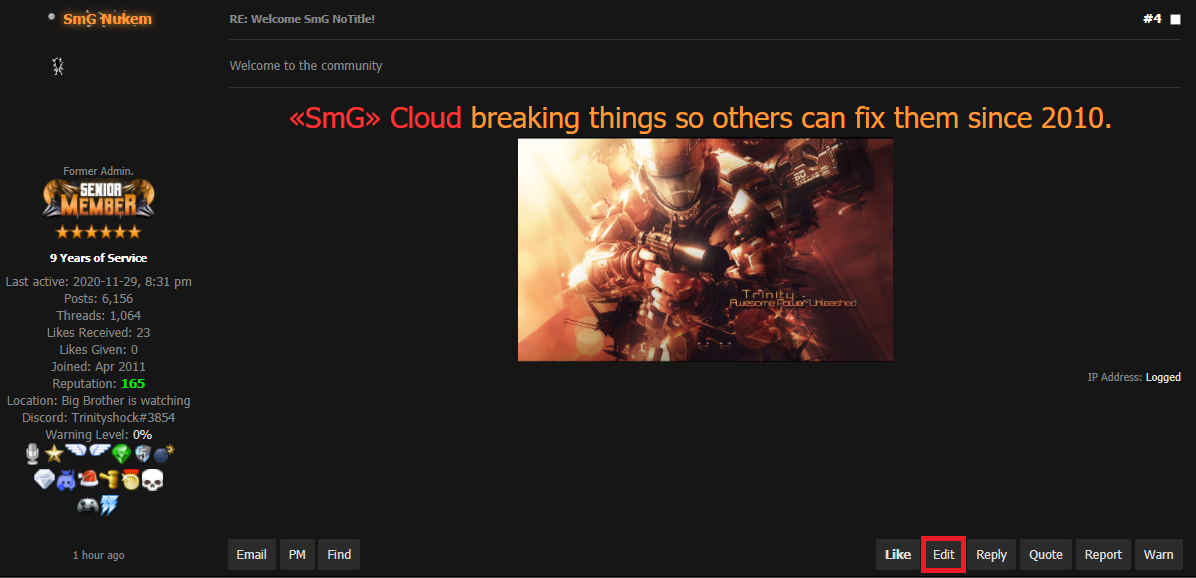
This will show you two options: Quick Edit or Full Edit.
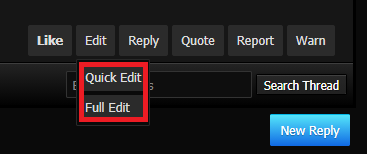
Quick Edit 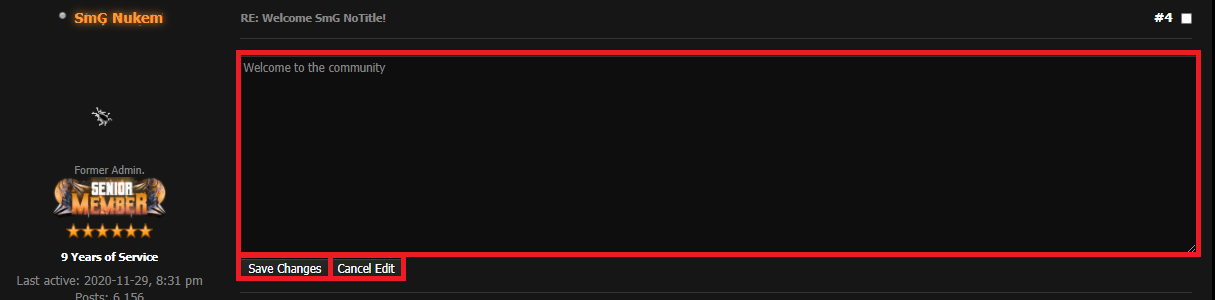
A - Making Changes After selecting Quick Edit, your post will become an editable textbox. You can make any desired changes to your post at this time. If your post included any text editing (bold,italics,colors,etc), these will be shown in MyCode in this editor. If you are not comfortable with MyCode, cancel your edit and use the Full Editor (explained below). B - Save Changes After making the desired changes to your post, click the Save Changes button under the text box. If you wish to discard your changes, click Cancel Edit instead. After clicking Save Changes, your post has successfully been edited. Full Edit 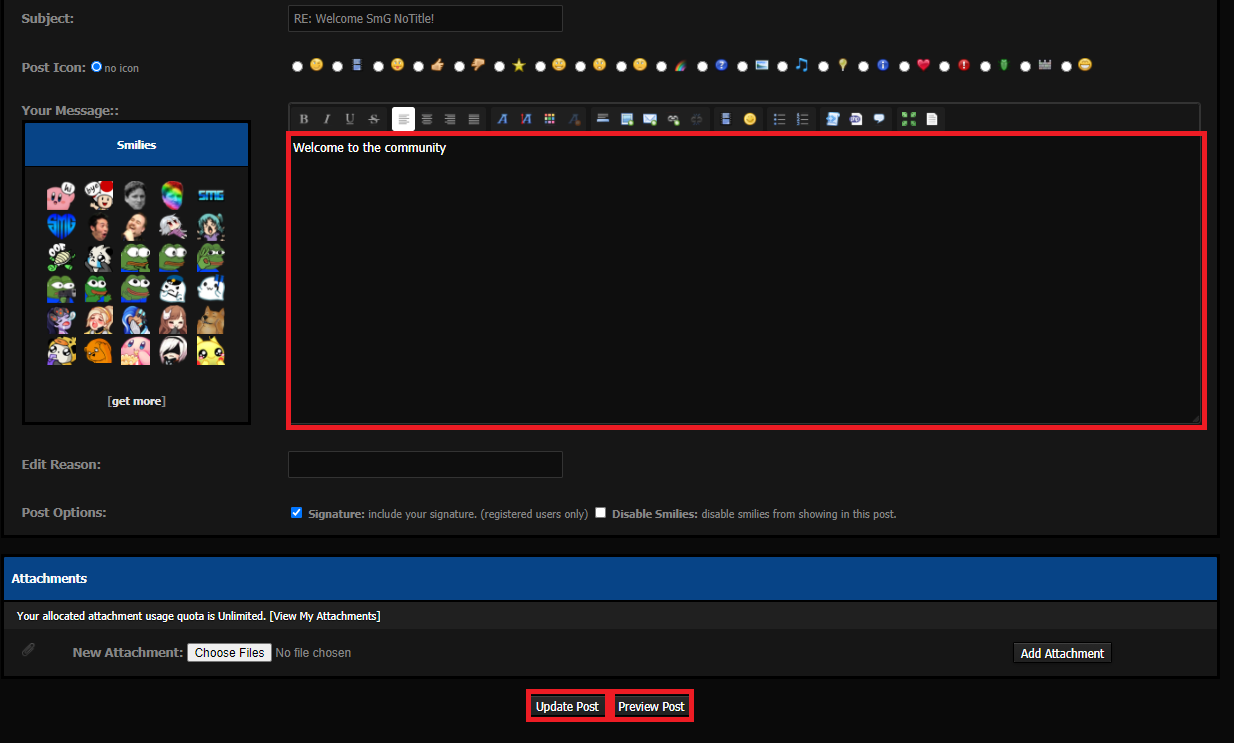
A - Making Changes After selecting Full Edit, the full text editor will load in a new page. This should look familiar to when you made a new thread/post in the past. Rather than needing to know MyCode, the full suite of text editing tools is available to you surrounding the textbox. You can make any desired changes to your post in this textbox at this time. B - Save Changes After making the desired changes to your post, scroll down to find the Update Post and Preview Post buttons. Preview Post will allow you to see what your new post will look like before committing to the changes. If you are comfortable with the changes, click the Update Post button. If you wish to discard your changes, simply leave the page without pressing Update Post. After clicking Update Post, your post has successfully been edited. All Done! Congrats! You made it through your edit, and after a few more times, it'll come to you easier. Any questions can be directed to our members (and staff), who would be happy to help you out! |

