Registered User
 Posts: 12
Posts: 12
Threads: 11
Likes Received: 0 in 0 posts
Likes Given: 0
Joined: Dec 2017
Reputation:
0
Discord: beef
|
 Increasing FPS
Increasing FPS
What is the best app i can use to increase my fps games?
I used Razer Cortex but it just displays my FPS not enhance the game, i dont really please help c:
|
|
| 12 Dec 2017, 08:28 AM |
|
Senior Member
 Posts: 4,365
Posts: 4,365
Threads: 237
Likes Received: 0 in 0 posts
Likes Given: 0
Joined: Sep 2011
Reputation:
29
 
|
Actually an app can help you increase fps. An example would be MSI Afterburner or any other GPU overclocking tool.
i7-5820k @ 4.7 ghz, Asus X99 sabertooth TUF, Kingston DDR4-3200 16 GB
Corsair H110i GT AIO, Samsung 850 Evo 250 GB x 2, EVGA GTX 1080 Ti SC2 Hybrid
Asus ROG Swift PG279Q 1440p/165hz, Corsair AX760w, Corsair Obsidian 750D
|
|
| 12 Dec 2017, 02:58 PM |
|
|
UzzyFTW
Unregistered
|
As Ray said, overclock your CPU/GPU
|
|
| 13 Dec 2017, 08:19 AM |
|
SmG Member
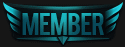 Posts: 227
Posts: 227
Threads: 11
Likes Received: 0 in 0 posts
Likes Given: 0
Joined: Sep 2015
Reputation:
15

|
I know a trick to download ram on my laptop.
Hit me up for free 74gb ram
|
|
| 13 Dec 2017, 01:51 PM |
|
|